Table of Contents
ToggleLaptop vs Desktop: Find the Best Fit for Your Work & Gaming Needs
When it comes to choosing between a laptop or desktop the decision largely depends on your specific needs, budget and requirements for a specific need. You need a device for gaming, freelancing, office work or content creation, understanding the advantages and disadvantages of each can help you understand what you should buy.
Laptop vs Desktop: How to Choose the Perfect One for Your Needs?
1. Laptop vs Desktop: Key Differences
| Feature | Laptop | Desktop |
|---|---|---|
| Portability | High | Low |
| Performance | Moderate to High | High to Extreme |
| Upgradability | Limited | Highly Upgradable |
| Price | Usually Higher | More Affordable |
| Battery Backup | Yes | No |
| Cooling System | Limited | Advanced |
| Customization | Minimal | Extensive |
2. Advantages and Disadvantages
✅ Laptop Advantages
Portability – Ideal for travel and remote work.
Built-in Battery – No need for continuous power.
Compact Design – Saves space and eliminates cable clutter.
Plug-and-Play – Comes with pre-installed components.
❌ Laptop Disadvantages
Limited Upgradability – Most components (CPU, GPU) are non-upgradable.
Higher Cost – Laptops with high specs are more expensive.
Overheating Issues – Less efficient cooling compared to desktops.
Shorter Lifespan – More prone to wear and tear.
✅ Desktop Advantages
Superior Performance – More powerful CPUs and GPUs for gaming, rendering, and heavy workloads.
Upgradable Hardware – Can replace RAM, storage, graphics card, and cooling system.
Better Cooling – Larger chassis allows better airflow.
Cost-Effective – Higher performance at a lower price.
❌ Desktop Disadvantages
Not Portable – Requires a dedicated workspace.
Higher Power Consumption – Needs continuous power supply.
Additional Accessories Needed – Requires monitor, keyboard, and mouse.
3. Which One to Choose?
🎮 For Gaming
Best Choice: Desktop
Why? Higher processing power, dedicated cooling, and upgradable components.
Minimum Requirements:
Processor: Intel i5/Ryzen 5 or better
RAM: 16GB or more
GPU: NVIDIA RTX 3060 / AMD RX 6600 or better
Storage: SSD (512GB+) for fast loading times
Cooling System: Aftermarket cooling recommended
💻 For Freelancing & Remote Work
Best Choice: Laptop (unless you work only from home)
Why? Portability, battery backup, and flexibility for travel.
Minimum Requirements:
Processor: Intel i5/Ryzen 5 or better
RAM: 8GB+ (16GB for heavy tasks)
Storage: SSD (256GB+)
Display: Full HD (1080p) for clarity
Battery Life: 6+ hours
🏢 For Office Work & Productivity
Best Choice: Laptop or Desktop (Depends on Work Setup)
Why? If you need mobility, go for a laptop. If you work from a fixed location, a desktop is more powerful and cost-effective.
Minimum Requirements:
Processor: Intel i3/i5 or Ryzen 3/5
RAM: 8GB+
Storage: SSD for fast performance
Screen Size: 14-inch (Laptop) / 22-inch (Desktop Monitor)
🎥 For Content Creation (Video Editing, Graphic Design)
Best Choice: Desktop (or High-End Laptop if mobility needed)
Why? High-end processing and graphics requirements.
Minimum Requirements:
Processor: Intel i7/i9 or Ryzen 7/9
RAM: 32GB+
GPU: NVIDIA RTX 4060 or AMD RX 6800
Storage: 1TB SSD minimum
Display: 4K monitor for best color accuracy
4. Things to Consider Before Buying
🔹 Budget
Entry-Level: Laptops are usually pricier than desktops at the same performance level.
High-End: Desktops offer better value for money for gaming and high-performance tasks.
🔹 Upgradability
If you plan to upgrade components in the future, a desktop is a better choice.
🔹 Space & Portability
If you have limited desk space or travel often, a laptop is ideal.
If you can dedicate a workspace, a desktop offers better longevity.
🔹 Battery Life
If power cuts or travel are concerns, laptops are more practical.
Desktops require UPS backup if uninterrupted power is needed.
My Take: Which One Should You Go For?
Choose a Laptop If:
You need portability.
You work remotely or travel frequently.
You need an all-in-one device with a built in screen and battery.
Choose a Desktop If:
You need high performance (gaming, rendering, heavy workloads).
You want an upgradable system.
You work from a fixed location and want better longevity.
Both laptops and desktops have their unique advantages and limitations. If you prioritize portability, go for a laptop. If performance and upgradability matter most a desktop is the better investment. Carefully evaluate your needs, budget & future plans before making a purchase.