Table of Contents
ToggleHow to Fix Laptop Overheating while Gaming | Prevent Your Gaming Laptop from Overheating
Gaming laptops have come a long way offering powerful performance and high quality graphics. However overheating is a common issue that can slow down your system and even damage its hardware. Older laptops are more prone to this problem due to aging components but in most cases poor airflow is the main culprit. The good news is that overheating doesn’t always mean there’s a serious issue there are plenty of ways to fix it. With the right knowledge keeping your laptop cool isn’t difficult.
10 Tips to Keep Your Laptop Cool While Gaming
If your laptop tends to overheat when playing games these practical tips can help you identify the root cause and solve the problem. Let’s go through them step by step.
1. Clean the Fans

If your laptop is running hot place your hand near the fan vents to check for airflow. If you don’t feel air moving the fan could be clogged with dust or completely broken. Try cleaning it with compressed air which can remove dirt buildup. If the fan still doesn’t work properly you might need to replace it.
2. Use Integrated Graphics Instead of Dedicated Graphics
Gaming laptops come with both integrated and dedicated graphics cards. While dedicated graphics provide better performance they also consume more power and generate more heat. If your laptop overheats during less demanding games switching to integrated graphics may help. However keep in mind that integrated graphics aren’t as powerful so performance may be affected.
3. Update Device Drivers
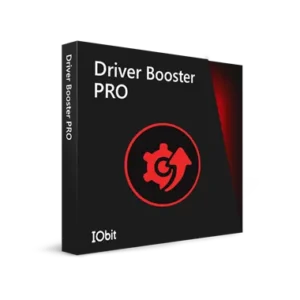
Outdated drivers can cause performance issues and overheating. Keeping your graphics card and system drivers up to date ensures smooth operation and can fix underlying bugs that contribute to excessive heat generation.
4. Elevate Your Laptop for Better Airflow
Poor ventilation is a leading cause of overheating. Simply raising your laptop by placing a small book or stand underneath it can improve airflow. Alternatively using a laptop cooling pad can provide additional cooling by increasing air circulation around the device.
5. Use a Cooling Pad

A cooling pad is a great investment if your laptop heats up quickly. These pads act as stands with built in fans that help lower the temperature of your CPU and GPU. However their effectiveness depends on the laptop’s vent placement. For many users, cooling pads can reduce temperatures by several degrees.
6. Close Unnecessary Background Programs
Running multiple background programs while gaming can put extra strain on your laptop, leading to higher temperatures. Closing unnecessary applications and disabling background processes can help free up system resources and reduce heat buildup.
7. Manage Fan Speed
Your laptop’s fans are crucial for cooling but they need proper airflow to work efficiently. If your fans are constantly running at high speed it could indicate that your system is struggling to stay cool. You can monitor and adjust fan speed using software like SpeedFan for Windows.
8. Avoid Overclocking
Many gamers overclock their CPU and GPU to boost performance but this increases heat output significantly. If your laptop is overheating after overclocking it’s best to revert to the default clock speeds to prevent thermal issues.
9. Keep Your Laptop Away from Heat Sources

Direct exposure to sunlight or high temperatures can cause your laptop to overheat damaging internal components like the battery and hard drive. Always use your laptop in a cool, shaded area, especially in hot weather. If your device frequently slows down or shuts off due to heat consider having it checked by a professional.
10. Use a Lap Desk
If you often use your laptop while sitting on a couch or bed it may be blocking airflow leading to higher temperatures. A lap desk can help elevate the device and improve ventilation ensuring it stays cool while you work or game.
Final Thoughts
Regular maintenance is key to preventing overheating, even if your laptop is only a few years old. Cleaning dust from the vents and fans, updating drivers, and ensuring proper airflow can go a long way in keeping your system cool. Placing your laptop on a stable surface and using a cooling pad or lap desk can also help regulate temperatures. By following these tips, you can enjoy gaming without worrying about your laptop overheating.Read more