Table of Contents
ToggleCheap Gaming Laptop Under $300: A Comprehensive Buying Guide
When you’re on the hunt for a cheap gaming laptop under $300 it can feel overwhelming with so many options available.Want to play the latest titles without breaking the bank finding the right balance between performance and cost can be tricky. But don’t worry in this guide we will walk you through the best laptops that provide great gaming experiences without draining your wallet. Let’s dive in!
1. Why Buy a Gaming Laptop Under $300?
Gaming laptops are often seen as expensive but you don’t always need to spend hundreds of dollars for a good gaming experience. By opting for a cheap gaming laptop under $300 you can play casual and older games or even some newer titles at a decent level of performance. This makes them an excellent choice for gamers on a budget.
2. Factors to Consider When Buying a Cheap Gaming Laptop
2.1. Performance: Processor and RAM
The most critical aspect of any gaming laptop is the processor (CPU) and the amount of RAM. These two factors directly affect how well the laptop runs games. For a budget-friendly option look for laptops with at least Intel i5 or AMD Ryzen 5 processors and 8GB of RAM.
2.2. Graphics Card (GPU)
The graphics card is key to a smooth gaming experience. While laptops under $300 won’t feature high-end GPUs look for options with integrated graphics like Intel UHD or AMD Radeon Vega. These can handle many popular games on lower settings.
2.3. Display Quality
Look for a laptop with at least a 1080p display. A higher resolution means better visuals which is essential for enjoying games at their best.
2.4. Storage: HDD vs. SSD
Storage speed is crucial for game loading times. SSDs are faster and more reliable than HDDs but they’re more expensive. However you might find laptops with smaller SSDs in this price range offering a good balance of speed and storage.
3. Top Cheap Gaming Laptops Under $300
3.1. Acer Aspire 5
The Acer Aspire 5 is one of the most popular budget laptops for gaming under $300. With a 15.6-inch Full HD display Intel Core i3 processor and 8GB of RAM it handles most casual games fairly well. Its Intel UHD Graphics 620 ensures smooth gameplay for older games or less demanding titles.
3.2. Lenovo IdeaPad 3
The Lenovo IdeaPad 3 is another excellent choice for gamers on a budget. It features an AMD Ryzen 3 3250U processor 8GB of RAM and AMD Radeon Vega 3 integrated graphics making it capable of handling casual gaming. The 15.6-inch HD display provides decent visuals for budget gaming.
3.3. HP 14 Laptop
For those looking for portability the HP 14 Laptop offers a compact design without sacrificing performance. It’s powered by an AMD Ryzen 3 3200U processor 4GB of RAM and AMD Radeon R4 graphics making it a solid option for light gaming.
3.4. ASUS VivoBook 15
The ASUS VivoBook 15 is another good option for budget-conscious gamers. It features an Intel Core i3 processor 8GB of RAM and Intel UHD Graphics making it suitable for light gaming. It’s also equipped with a 15.6-inch Full HD display offering excellent screen quality for the price.
4. Gaming Performance Expectations from Laptops Under $300
When it comes to cheap gaming laptops under $300 you can’t expect to run AAA titles on ultra settings. However many casual and indie games as well as older titles will run just fine. Some of the games you can expect to run smoothly on these laptops include:
- Minecraft (Low to Medium Settings)
- League of Legends (Medium Settings)
- Fortnite (Low Settings)
- Counter-Strike: Global Offensive (Medium Settings)
- Stardew Valley (High Settings)
5. Additional Features to Look For
5.1. Battery Life
Gaming tends to drain the battery quickly but many cheap laptops offer decent battery life for everyday use. Look for laptops with at least 6 hours of battery life if you plan on gaming on the go.
5.2. Build Quality and Keyboard
While you won’t get premium materials in this price range it’s important to check the build quality. A solid keyboard with decent key travel is essential for a comfortable gaming experience.
5.3. Ports and Connectivity
Ensure the laptop has enough USB ports HDMI for external displays and a headphone jack. It’s also a good idea to check for Wi-Fi 5 or Wi-Fi 6 compatibility for smoother online gaming.
6. How to Optimize Your Cheap Gaming Laptop for Better Performance
Even the best cheap gaming laptop under $300 can benefit from a little optimization. Here’s what you can do:
- Upgrade to an SSD if your laptop only has an HDD. This will improve load times and overall performance.
- Adjust in-game settings to lower graphics quality and ensure smoother gameplay.
- Keep your laptop cool using a cooling pad to avoid overheating during extended gaming sessions.
7. Pros and Cons of Gaming Laptops Under $300
Pros:
- Affordable price point
- Good for casual gaming and older titles
- Lightweight and portable
Cons:
- Limited gaming performance for newer titles
- Smaller storage options
- Build quality may not be premium
8. Alternatives to Gaming Laptops: Should You Consider a Gaming PC or Console?
If you’re not set on getting a laptop consider a budget gaming PC or console. They often provide better performance at a lower cost especially for those focused on gaming rather than portability.
9. Conclusion: Is a Cheap Gaming Laptop Under $300 Worth It?
In the end a cheap gaming laptop under $300 is a solid choice for gamers who don’t need to run the latest AAA games at ultra settings. These laptops are perfect for casual gamers those on a tight budget or anyone looking to play older titles and indie games.
If you’re okay with the limitations in graphics and processing power you can find a great deal that delivers solid performance for the price. Just remember to manage your expectations and consider what’s most important to you: portability gaming performance or overall value.Read More on Reddit.