Table of Contents
ToggleBest PC and Laptop for Gaming in 2025
Gaming has evolved tremendously and choosing the right PC or laptop is crucial for the best experience. Where you are into competitive eSports or immersive AAA titles having the right GPU, CPU & other hardware components can make all the difference.Here we will explore the best options available in 2025 compare desktop and laptop gaming performance and help you choose the right machine based on your needs and budget.
GPU vs CPU: What’s the Difference?
The Graphics Processing Unit (GPU) and Central Processing Unit (CPU) are the two most critical components of any gaming machine.
GPU: Handles rendering graphics, essential for gaming, video editing, and 3D rendering.
CPU: Manages all computations, including physics calculations, AI processing, and general multitasking.
For gaming, a high-end GPU is more important than a high-end CPU, but both should complement each other for balanced performance.
Top Tech Components for PC Builds in 2025
If you’re building a gaming PC in 2025, consider these top components:
Best GPUs: NVIDIA RTX 5090, AMD Radeon RX 8900 XT
Best CPUs: Intel Core i9-14900K, AMD Ryzen 9 9950X
Best Motherboards: ASUS ROG Maximus Z790, MSI MEG X670E
RAM: 32GB DDR5 (minimum for high-end gaming)
Storage: NVMe SSDs for faster loading times
Cooling: Liquid cooling for high-performance GPUs and CPUs
How to Choose the Right GPU and CPU for Your Needs
Choosing the right GPU and CPU depends on your gaming and productivity needs:
Casual Gamers & Indie Games: RTX 4060 / Ryzen 5 7600X
AAA Games & 1440p Gaming: RTX 4080 / Core i7-13700K
4K Gaming & High Refresh Rates: RTX 5090 / Ryzen 9 9950X
Streaming & Video Editing: RTX 4090 / Core i9-14900K
Laptop vs Desktop: Which is Better for Gaming and Work?
| Feature | Gaming Laptop | Gaming Desktop |
|---|---|---|
| Performance | Slightly lower than desktops | Higher performance |
| Upgradability | Limited | Fully upgradable |
| Portability | Portable, lightweight | Stationary setup |
| Cost | Generally more expensive | Better price-to-performance ratio |
Verdict: If you need portability go for a high-end gaming laptop.For raw performance and upgrade options a desktop is better.
Understanding GPU and CPU Performance in Modern Laptops
Modern gaming laptops now feature desktop-grade GPUs and powerful multi-core CPUs, but performance is still limited due to cooling constraints. NVIDIA and AMD have optimized their mobile GPUs like the RTX 4080 Laptop GPU, which is close in performance to its desktop counterpart.
Latest Trends in PC and Laptop Technology
AI-Powered GPUs for enhanced gaming performance.
DDR5 RAM & PCIe 5.0 for ultra-fast speeds.
Hybrid CPU Architecture with performance and efficiency cores.
OLED and Mini-LED Displays for better visuals.
Budget Friendly PC and Laptop for 2025
Best Budget PC Build: Ryzen 5 7600X + RTX 4060 Ti + 16GB DDR5 + 1TB NVMe SSD
Best Budget Laptop: ASUS TUF Gaming A15 (Ryzen 7 7800HS + RTX 4060 + 144Hz display)
Best GPUs for Gaming in 2025
NVIDIA RTX 5090 – Best for 4K gaming
AMD Radeon RX 8900 XT – High performance for competitive gaming
RTX 4080 Super – Best mid-range option
Top CPUs for Multitasking and Productivity
Intel Core i9-14900K – Best for streaming and gaming
AMD Ryzen 9 9950X – Best for video editing and workstation tasks
Integrated vs Dedicated GPU: Which is Better?
| Feature | Integrated GPU | Dedicated GPU |
| Performance | Low | High |
| Power Efficiency | High | Requires more power |
| Gaming Capability | Basic gaming only | High-end gaming support |
For gaming, dedicated GPUs are always the best choice.
How to Upgrade Your Laptop’s GPU and CPU
Most laptops have non-upgradable GPUs and CPUs. However, you can:
Use an external GPU (eGPU) via Thunderbolt
Upgrade RAM and SSD to improve performance
AMD vs Intel CPUs: Which is Better?
AMD Ryzen: Better multi-threaded performance for gaming and multitasking.
Intel Core: Higher single-core performance, better for high-refresh-rate gaming.
Verdict: AMD for productivity and multitasking Intel for gaming.
NVIDIA vs AMD GPUs: Performance Comparison
NVIDIA RTX Series: Best ray tracing and DLSS performance.
AMD Radeon Series: Better value for money and raw rasterization.
Verdict: NVIDIA for premium gaming AMD for budget conscious gamers.
Best Laptops with High-End GPUs and CPUs
ASUS ROG Zephyrus Duo 16 – RTX 4090 + Ryzen 9 9950X
Razer Blade 18 – RTX 4090 + Intel i9-14900HX
Alienware x16 – RTX 4080 + Ryzen 9 7945HX
How to Optimize GPU and CPU Performance
Update Drivers Regularly
Use High-Performance Mode in Windows
Undervolt GPU for Better Thermals
Ensure Proper Cooling and Airflow
What Tom Says about best PC and laptop for gaming in 2025
Last Look
Choosing the best PC and laptop for gaming in 2025 depends on your needs budget & whether you prefer portability or raw power. Desktops offer better performance and upgradeability while gaming laptops provide flexibility and mobility. By carefully selecting the right GPU CPU & components you can build or buy a gaming machine that delivers high FPS smooth performance & future proof technology.We hope you liked this post best PC and laptop for gaming in 2025